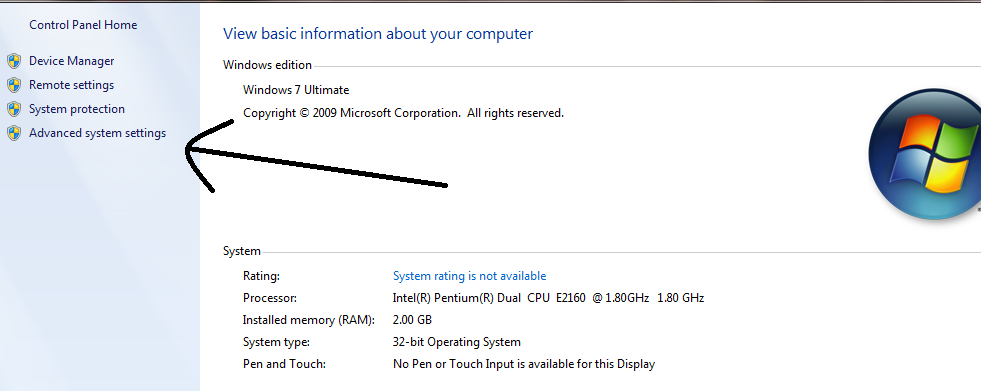Steps To Use Pen Drive as RAM of PC or Laptop:
1) Insert Pen drive in Pc or a Laptop
2) Open 'My Computer'.
3) Right Click Anywhere in Blank Space and Click on Properties
4) Then Click on Advance System Properties
5) Then in Opened Popup Click on Advanced Tab and Click on Settings
6) Again New Window will opens then click on Advanced
7) In This Window Click on[Virtual Memory] Change Button
8) After Clicking Virtual Memory Settings Will Appear
9) Now Unchecked The Box 'Automatically manaze page size'
10) Then in Custom size Add Your Pen Drive current same in below format
Add Value of Pendrives as Follows:4GB = 3700mb2GB= 1850mb8gb= 7000mb11) Now add The Same Value in Both Boxes
12) Restart Your PC
13) Your PEN Drive is working as RAM ( Physical Memory) of Computer.
Important Instruction:
if You Again Want To MAke Your Pen Drive as a Removable Device Then Simply Follow Above Step And Again Check The Box As Shown in Image Below:Now You Have To Enjoy Your Increased Ram and Leave a Comment with Your Reviews.And Share this Post on Social Network Sites.




.jpg)


.jpg)







.jpg)
.jpg)
+copy.jpg)
.jpg)



.jpg)
.jpg)