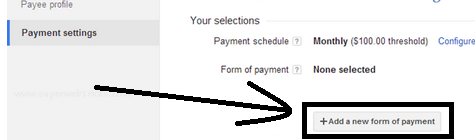- What is EFT or Wire Transfer
- How To Enable EFT Transfer on Your Adsense A/c
- How Much Time it Take To Transfer Moey
- Reviews of Pro Bloggers About EFT Transfer of Google Adsense
What is Google Adsense EFT Transfer
Firstly i wanna Tell You Something About Google Adsense EFT Transfer.Google EFT Transfer is Step Taken By Adsense is For Help Indian Bloggers For Receiving Their Money Accurately.In Simple Words Google Adsense EFT Transfer is Bank Transfer or Wire Transfer of Money.It Can Be Done Bank A/c {Not Paypal}.By Reading These Simple Words i Know You Are Known About it.You Know Have To Read My Whole Article To Know About Whole Process.
How To Enable EFT on Your Adsense A/c
In This Step i will Teach You All Steps To Enable Wire Transfer To Your Adsense A/c.So Read This Article Seriously To Enjoy Money Directly To Bank A/c
Requirements:
- Google Adsense A/c
- Some Cash In Your Adsense A/c
- Bank A/c
- SWIFT Code
- IFSC Code
- Bank A/c No.
1) open Your Google Adsense A/c
2) Select Payment Option From Gear icon on Top Right corner in Your Adsense A/c.
3) Click on Payment Settings Tab From Left Sidebar Menu
4) Now You are Seeing a Self Hold Option At The end of Page Click on it.
5) Now You Will Seen a Checker Box.Now You Have To Check The Box And Save It.
How Much Time it Take:
6) This Process Will Take More Than 2 Days.7) After Few Days You Will Seen Option "Your account has been upgraded to a new payments system" in Your Adsense Account Like Below Screenshot.
8) Now Click on View Payments Link As Shown in Screenshot.
9) Go To Payments settings tab and Just Open Add New Form of Payment Link.
10) Now This is Lst Step Where You Have To Provide Your These Bank A/c Details:
1) Account Holder Name: Now You Have To Give Name of Account Holder As Shown in Your Bank Passbook.Read it And Write it in The Form Accurately.
2) Bank name: Provide The Full Bank Name Where Your Money Will Be Credited.
3) IFSC: The Indian Financial System Code (IFSC) is an code which Helps To identify the r branch of any bank. You may find your bank branch IFSC code in the Passbook or Cheque provided by your bank.
4) SWIFT Code: Bank Identifier Code (BIC) is widely known as SWIFT code which is a unique identification code for a particular bank. s.
The SWIFT Contains 8 or 11 characters. The first Four Characters are of Your country code. There after next 2 characters are location or Local code and Next 3 characters are for branch code.
For example: SBI - SBININBB106, ICICI - ICICINBB006 and HDFC - HDFCINBBCAL And MAny More According To Your Location.
5) Bank Account Number: In This Step , You Have to provide your bank account number Where You Wish That your dollars will be credited.
Reviews of Pro A Blogger About Google Adsense EFT Transfer :
- Ravi Kumar From Geteverything.org
It's great...I am using this facility right from the day when google introduced this facility...it take 4 days To Transfer Money in My Bank A/c




.jpg)


.jpg)







.jpg)
.jpg)
+copy.jpg)
.jpg)